Ebook readers (“eReaders,” for short) offer several advantages over its paper-based brethren: you can carry hundreds of books on something thinner than most magazines; it’s possible to shop anywhere and anytime; you can adjust the font size and style to your liking; and dictionary definitions are a tap away.
Plus, digital books are often cheaper than paper versions. For example, Stephen King’s latest, Elevation, costs $15 for the print version, but only $6.15 digitally.
But guess what? You can spend even less — nay nothing — by simply borrowing books (and audiobooks) for free from your local library to read on your eReader or tablet.
Here’s how to get going.
1. Get carded
The first step is to get a library card if you don’t already have one. Keep in mind not all cities are set up for electronic book lending yet but if they aren’t now, they will soon. Some cities let you get a library card online, but others will require you to come in and do it like the old days. But, as you’ll see below, that’s basically where the similarities end!
2. Let’s get digital
The next step is to ensure you have an eBook reader that supports borrowing from the library — a function that’s available on many Kobo and Kindle models.
You’ll also need to be on a wireless network to download the content. Alternatively, you can also use one of many eReader apps on a tablet (or smartphone or laptop) to borrow books for free. For instance, an app called Libby allows you to search your local library for eBooks.
3. Shift into OverDrive
If you’re on a Kobo, go to the settings area and look for the section called OverDrive, which is a free service offered by many public libraries that allows you to browse, borrow and place holds on library books directly from your eReader.
You’ll need to sign into OverDrive using your library card info, Facebook or an existing OverDrive account. For Kindle eReaders or those who want to read on a tablet, use OverDrive’s sister app, Libby.
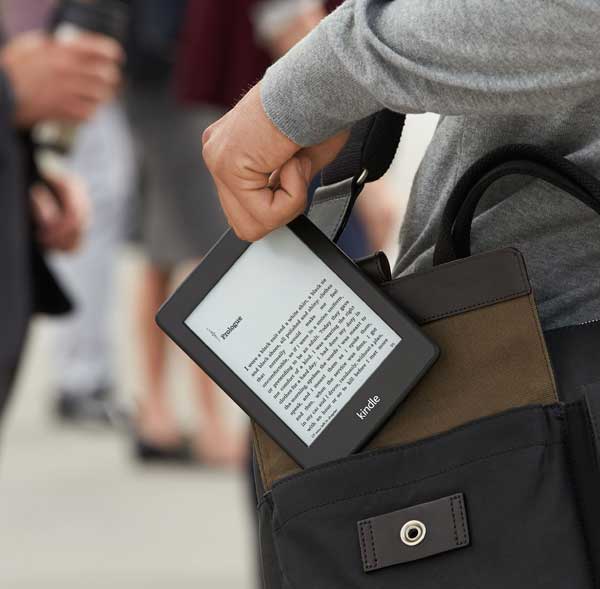
4. Start searching
The fourth step is to go to your library’s website and find the Downloads or E-Books and Audiobooks section. On the Toronto Public Library website, for example, it’s called Downloads and eBooks.
Unless you’re prompted to install OverDrive or Libby, it’s time to peruse what the library has available. The selection varies between libraries, but you should find a good mix of new best-sellers and older classics. Libraries also offer audiobooks, which may be compatible on devices like tablets rather than eReaders.
5. Download and enjoy
Okay, so you found a book you want to borrow. What now, you ask? Because a digital file can be copied unlimited times, you might think it’s odd you still need to see if an e-book is “available” for borrowing, but that’s how the system works as libraries purchase a specific number of digital books.
The default borrow time is usually a week, but it may vary. On the day it expires, it won’t be accessible on your eReader, but at least you don’t have to go to your local library or face overdue fines. You could extend the loan period, too, if it’s not reserved by someone else.
That’s it! Happy reading, folks!
