Avoiding Data Overage
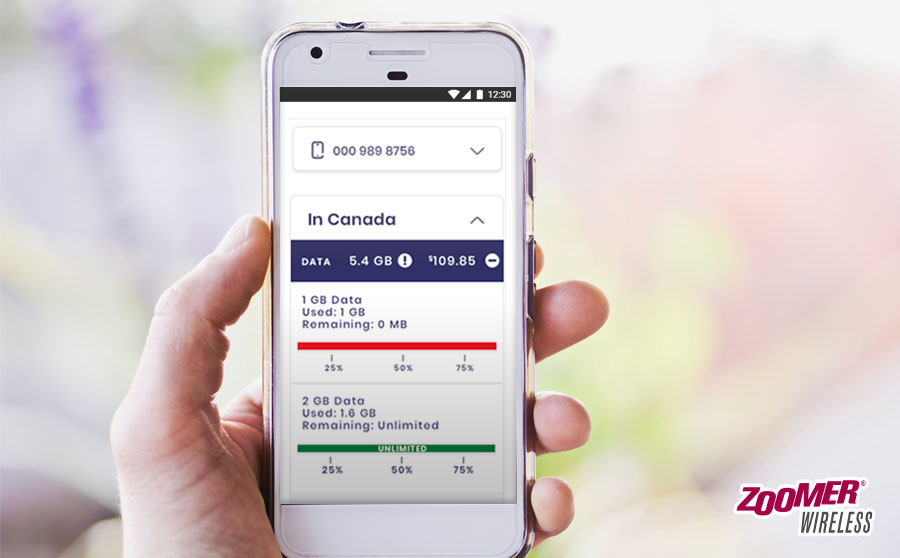
CARP RECOMMENDED PARTNER SPONSORED CONTENT
Using data allows you to use your smartphone in so many helpful and entertaining ways. A few examples include browsing the internet, getting directions through map apps, streaming the news and sending picture and video messages to your friends and family. However, using data can become a problem when you go over your data allowance, resulting in unexpected charges and a more expensive bill.
Data overage refers to using more than the data allowance included in your wireless plan. Going over your data limit results in fees typically called data overage charges. These charges vary depending on the plan you are on. For example, if your wireless plan includes 500 MB (megabytes) of data and your usage reached 650 MB, you exceeded your data allowance and will get charged for the 150 MB overage you incurred.
Rates of data overages vary by cell phone provider. These extra charges will result in an unexpected higher bill and can even lead to restrictions on your data. In this article, we will discuss different ways to help avoid incurring high data overages.
Here are three ways to prevent going over your data limit:
1. Monitor your data
Knowing your data usage and being aware of your allowance is key to avoiding overages. Android smartphones have a built-in function, usually found in Settings, to monitor your data usage. Here’s how to track your current billing cycle’s data usage:
1. Go to Settings
2. Tap Wireless & Networks
3. Tap Data Usage – here you can see how much data you have used.
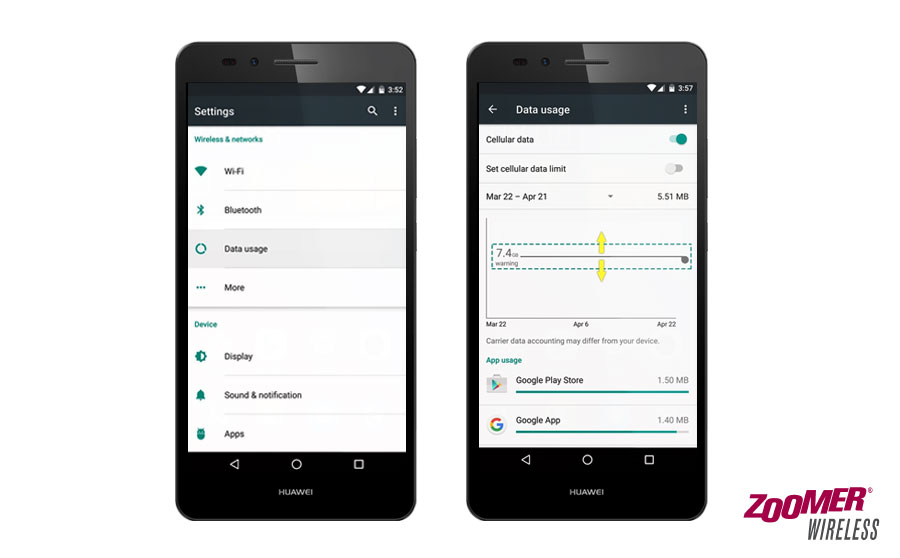
Along with tracking your data usage on your phone, most providers allow you to monitor your usage when you access your online account. For example, with Zoomer Wireless, you have access to “My Account” which shows your data usage in your current billing cycle.
Tip: Data top-ups- When you monitor your data and anticipate that you will go over your allowance, cell phone providers give the option to purchase a data top-up. These top-ups will provide you with another bucket of data during your billing cycle and will give you more control over the total of your bill.
2. Evaluate your plan
If you tried monitoring your data and still find that you are exceeding your limit and incurring data overage charges, then your cell phone plan may not be meeting your wireless needs. It may be time to evaluate your usage and decide if you need to increase your overall data allowance by changing your plan.
Switching to a plan that has enough data for your needs will save you money rather than getting data overage charges every month. Other than saving money, switching to a different plan gives peace of mind knowing that your data limit is sufficient for you.
Contact your cell phone provider to see and review your data plan options.
3. Use more Wi-Fi
Most restaurants, coffee shops and shopping malls offer a Wi-Fi connection for free. Connecting your phone to Wi-Fi will give you access to using all the functions that data offers on your smartphone such as checking your email, browsing the internet and streaming videos without using your cell phone plan’s data. You can prevent data overages by maximizing the opportunity to connect to Wi-fi networks when you can.
Tip: Go into into Settings and make sure Wi-Fi is activated. It’s important to check that your cell phone is connected to Wi-Fi, especially at home. This can prevent accidental data overages, which can happen when you are unaware that you’re using your cellular data instead of Wi-Fi.
Any questions?
Zoomer Wireless provides affordable cell phones with voice, text and Data plans, as well as home phone and tablet solutions to Zoomers across Canada.
Our friendly and Canadian customer service team is just a free phone call away should you have any questions. If you want to inquire about our cell phones or plans, Zoomer Wireless has a large selection of devices and plans for all your wireless needs. Call our dedicated live agents today at 1.888.655.1252 or visit http://www.zoomerwireless.ca/.
