Frequently Asked Questions
Here, you’ll find answers to Frequently Asked Questions about Zoomer Magazine subscriptions.
Some responses will provide an opportunity for you to log in to Zoomer’s Online Customer Care Portal at my.zoomer.ca, as seen below.
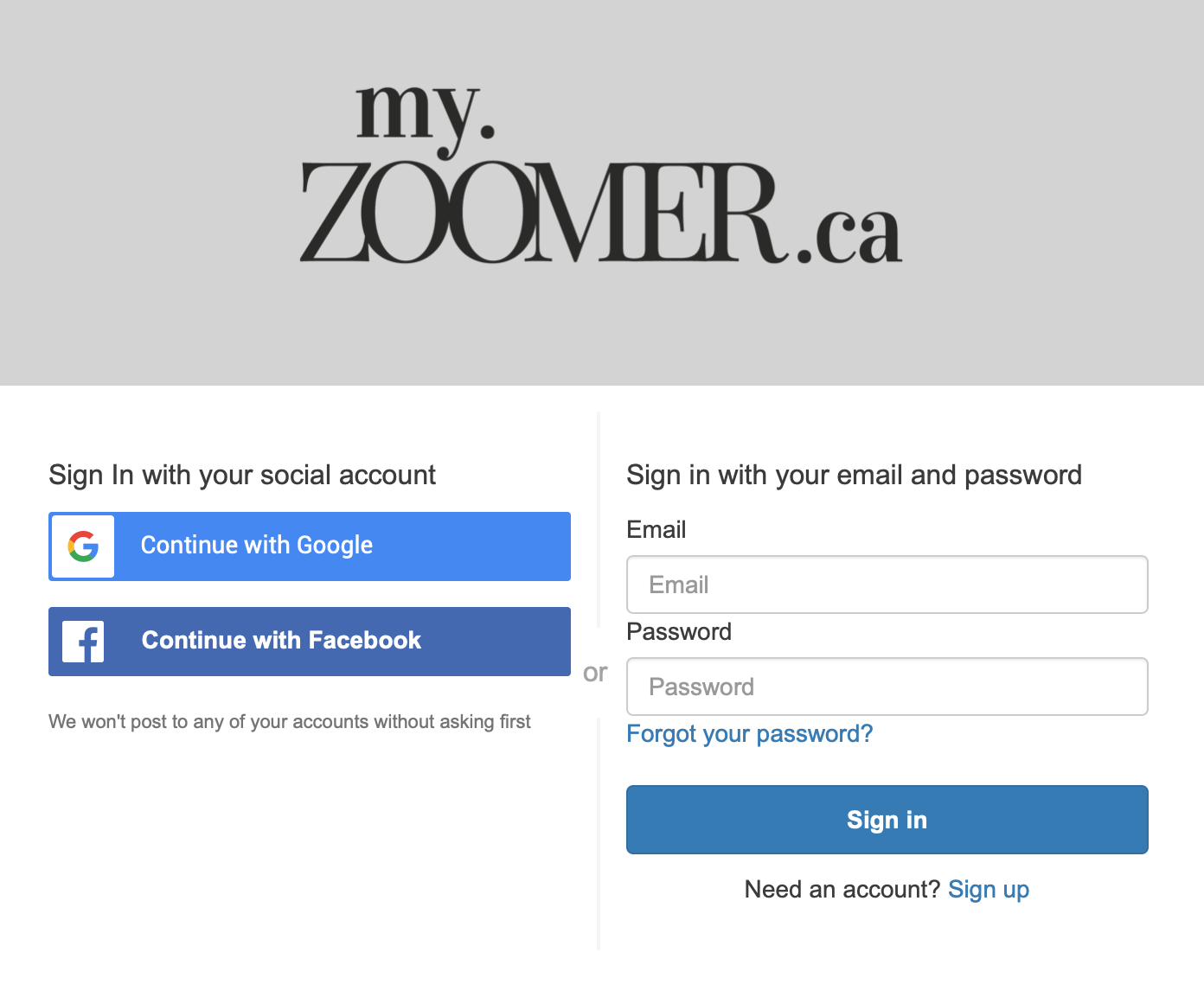
How do I give a gift subscription to Zoomer magazine?
How do I change my mailing address?
How do I make updates to my email address?
How do I unsubscribe from Zoomer mailing lists and telephone solicitation?
My copy of Zoomer magazine has not arrived?
Why did I receive duplicate copies of the magazine?
My copy of Zoomer magazine arrived damaged, or I missed an issue. How can I get another one?
How can I order a back issue of Zoomer Magazine?
Can I request scent-free copies of my magazine?
Why can’t I access my account through my.zoomer.ca?
How do I find out when my subscription expires?
How do I renew my subscription?
How do I sign up for auto-renewal?
How do I subscribe to Zoomer magazine digital edition?
I currently have a Zoomer magazine print subscription. How do I transfer the subscription to a digital subscription?
How can I contact you about another question?
CARP and Zoomer Magazine Cancellation and Refund Policy
ANSWERS
Q. How do I subscribe to Zoomer magazine?
A. Visit getzoomer.ca to order your Zoomer magazine subscription.
Q. How do I give a gift subscription to Zoomer magazine?
A. Please log in to my.zoomer.ca. This is Zoomer magazine’s online Customer Care Portal. If you have not already done so, be sure to register first. Once logged in, please select the button ‘Give the Gift of Zoomer Magazine’.
Q. How do I change my mailing address?
A. Please log in to my.zoomer.ca. This is Zoomer magazine’s online Customer Care Portal. If you have not already done so, be sure to register first. Here you will be able to update your mailing address. If you are moving, please update your mailing address six weeks prior to your move to prevent an issue being sent to your old address.
Q. How do I make updates to my email address?
A. Please log in to my.zoomer.ca. This is Zoomer magazine’s online Customer Care Portal. If you have not already done so, be sure to register first. Here you will be able to:
1. add your email address
2. update your email address
3. remove your email address.
Q. How do I unsubscribe from Zoomer mailing lists and telephone solicitation?
A. Please log in to my.zoomer.ca. This is Zoomer magazine’s online Customer Care Portal. If you have not already done so, be sure to register first. Here you will be able to unsubscribe from:
1. Selected Zoomer newsletters
2. Zoomer magazine 3rd party mail
3. telephone solicitation
Q. My copy of Zoomer magazine has not arrived?
A. If you are a new subscriber, it takes about 6 weeks to receive your first issue. If you are not a new subscriber, there may be an error with your mailing address or a processing delay for your subscription. Please log into my.zoomer.ca to check your mailing address. Alternatively, you may contact our customer service team at [email protected] to confirm the reason for the delay. Please be sure to include your complete mailing address and telephone number.
Q. Why did I receive duplicate copies of the magazine?
A. If the subscriber account numbers on your mailing labels are identical, then this was likely a one-time error. However, in rare instances, a computer error may result in two slightly different mailing labels being generated for a subscriber. If you receive duplicate copies, please contact our customer service team at [email protected] and refer to both mailing labels. By including both account numbers, and the complete mailing address we will be able to locate your accounts faster.
Q. My copy of Zoomer magazine arrived damaged, or I missed an issue. How can I get another one?
A. Occasionally, an issue is damaged or lost in the mail. If your issue arrives damaged, contact a customer service representative at [email protected], and we’ll be happy to replace it. If your magazine doesn’t arrive, check the label of the last issue you received to be sure your subscription has not expired, or log into my.zoomer.ca to find out more about the status of your account. If everything seems to be in order and your issue still hasn’t arrived, contact us at [email protected].
Q. How can I order a back issue of Zoomer Magazine?
A. Zoomer magazine does not have print back issues available. You may subscribe to the digital edition of Zoomer at ZINIO (https://ca.zinio.com) OR Texture (https://www.texture.ca/en/) to access back issues.
Q. Can I request scent-free copies of my magazine?
A. Zoomer magazine does not carry scent strips in their issues so all copies are scent free.
Q. Why can’t I access my account through my.zoomer.ca?
A. In order to log in to my.zoomer.ca you must register first with your email address and password. If you have registered and are having trouble logging in, please double check that you have entered your information correctly. If you still cannot access your account, please contact us at [email protected].
Q. How do I find out when my subscription expires?
A. You can find it in the upper right corner of your magazine address label. MAR17, for example, means March 2017 is the last issue of your subscription. This information is also displayed in your account at my.zoomer.ca.
Q. How do I renew my subscription?
A. We will notify you by mail when it is time to renew your subscription. By renewing promptly, you can avoid both an interruption in service and future renewal reminders. For faster service, renew at my.zoomer.ca. Or you may contact us at [email protected].
Q. How do I sign up for auto-renewal?
A. Log in to my.zoomer.ca, select auto-renew. You will be notified before being charged each year. Your subscription will then renew automatically each year at our guaranteed lowest rate. You can cancel at any time.
Q. How do I subscribe to Zoomer magazine digital edition?
A. Please visit getzoomer.ca/digital.
Q. I currently have a Zoomer magazine print subscription. How do I transfer the subscription to a digital subscription?
A. Please contact us at [email protected] advising our customer care team what you would like to do.
Q. How can I contact you about another question?
A. Your subscription is important to us. If you have any other questions, contact us at 1-833-211-2277 or email us at [email protected]. Please refer to your mailing label when inquiring about your subscription. The label contains important information that will help us to serve you quickly and easily.
Q. CARP and Zoomer Magazine Cancellation and Refund Policy
A. Effective September 1, 2018
1. NEW and RENEWAL Orders for CARP
(1. CARP only; 2. CARP and Zoomer Magazine):
CARP Membership fees are non-refundable and non-transferable as of September 1, 2018. This new policy will provide 72 hours for the purchaser to cancel the order and receive a full refund. However, once the order (CARP or CARP and Zoomer Magazine, new or renewal) is placed, and 72 hours (3 days) have passed, then the purchaser decides to cancel the order, the purchaser will NOT receive their money back on the CARP portion of the order. If the purchaser would like to cancel the order, they may do so, but the CARP portion would NOT be refunded and sent to the purchaser. If the order included Zoomer Magazine, CARP portion is non-refundable, the Zoomer portion will allow refunds on un-mailed issues, which would be refunded to the purchaser.
2. IMPORTANT NOTE: This new policy (where CARP portion of orders is not refundable to the purchaser) will only impact orders that come in after September 1st, 2018. Customers who purchased or renewed before this date will be eligible to receive refunds on their CARP membership as they will be grandfathered on the original terms and conditions that were in place at the time of purchase.