How to Protect Yourself From Unwanted Spam Calls on Your Cell Phone

CARP RECOMMENDED PARTNER SPONSORED CONTENT
The nuisance of mobile spam calls has significantly grown over the last few years. The reason is that technology has made it easy for companies and scammers to generate vast numbers of automated phone calls at a low cost.
What are spam calls?
Spam calls are unsolicited messages sent over the phone to a large number of recipients. While some unwanted calls can be a nuisance, some companies are legally allowed to make calls such as, telemarketing, market research, and booking confirmations and updates. On the other hand, misleading offers and threatening calls, are illegal. These spam calls are often trying to profit from current issues, such as requests for donations after a national tragedy, or during tax season with fake CRA and debt collecting calls.
The Competition Bureau and the Canadian Anti-Fraud Centre (CAFC) reported over 70,000 complaints involving fraud and deceptive marketing practices in 2017. Phone calls are on the list as one of the most used tools by scammers, who often prefer to target seniors.
Fortunately, there are some options to prevent or handle unwanted calls. Read on for some helpful tips to protect yourself.
Fighting back spam calls
Here are 4 simple ways to reduce unwanted spam calls:
1. Register your number on the National Do Not Call List
To manage the legal telemarketing calls you can sign up for the National Do Not Call List (DNCL). It is a free service that only requires you to provide your phone number.
To enroll you number to the DNCL visit www.lnnte-dncl.gc.ca, select for consumers > register your number, and follow the steps to add your phone number.
After enrolling, telemarketers will have 31 days from the date you register to stop contacting you. If you continue to receive spam calls, do not interact in any way and follow our next tips.
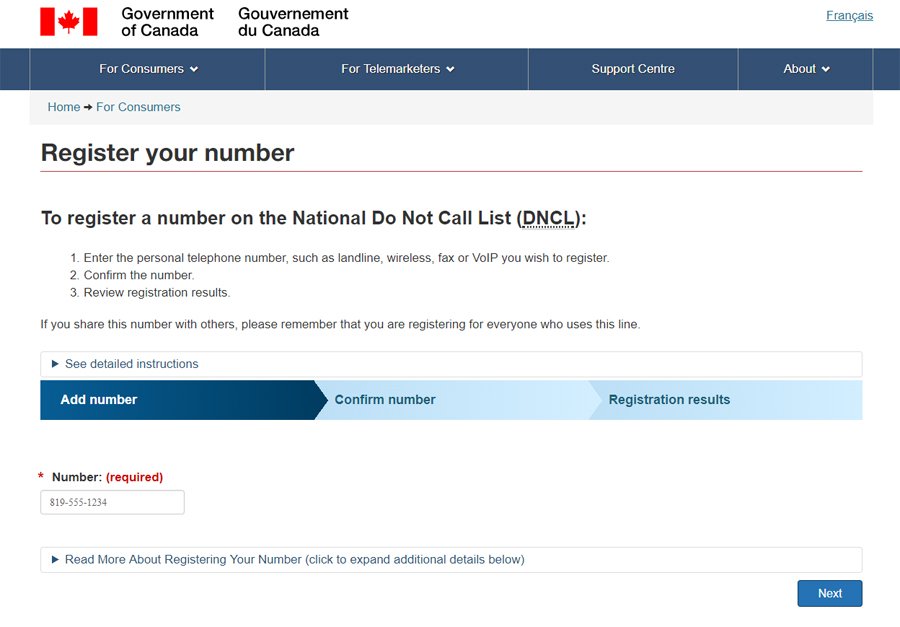
2. Avoid interacting or giving information on unknown calls
Keep these tips in mind when receiving any call from unknown numbers:
-
- Don’t give away your personal information
- If you do answer a call from an unknown number, ask for a number you can call them back on.
- Don’t call back or answer calls from unknown numbers.
- If the call is at all suspicious, it is probably is a scam.
- If they say they are calling regarding one of your accounts, do not hesitate to ask for further information and call the firm back through the firm’s contact phone number.
- Be aware that a Caller ID showing a “local” number no longer means it is necessarily a local caller. If the caller claims to be from a legitimate company or organization, hang up and call them back using a valid number found on their website or on your latest bill if you do business with them.
- If you answer and the caller (often a recording) asks you to press a button to stop receiving calls or asks you to say “yes” in response to a question, just hang up. Scammers often use these tricks to identify, and then target, live respondents, or to use your “yes” to apply unauthorized charges to your bill.
- If you answer and the caller asks for payment using a gift card, it’s likely a scam. Legitimate organizations like law enforcement will not ask for payment with a gift card.
- If you have lost money as a result of a scam call, contact your local law enforcement agency for assistance.
- Use caution if you are being pressured for information immediately.
3. Use Apps that help identify and block spam calls
Mobile apps that prevent spam calls are popping up. Third-party apps such as Hiya work to avoid spam calls from disturbing you on your phone. Fundamentally, these services are based on a regularly updated list of spammers, scammers and robocallers and use this information to block those calls.
Call Block Security identifies the calls you want to take and blocks the numbers and texts you want to avoid.
Price: Free
System: Android and iOS
4. Use the call-blocking function on your cell phone
Call-blocking solutions that come preloaded in most Android and operating systems (OS) can be another option. You can use the call-blocking feature to flag numbers that you have already recognized as spam, and the function will automatically reject the incoming spam call.
Have an Android smartphone?
You can easily block numbers using any Android device. The methods vary slightly depending on the device model and the version of Android you are using. Most Operating Systems (OS) versions have this function available through Phone > Menu > Settings > Call > Block numbers:
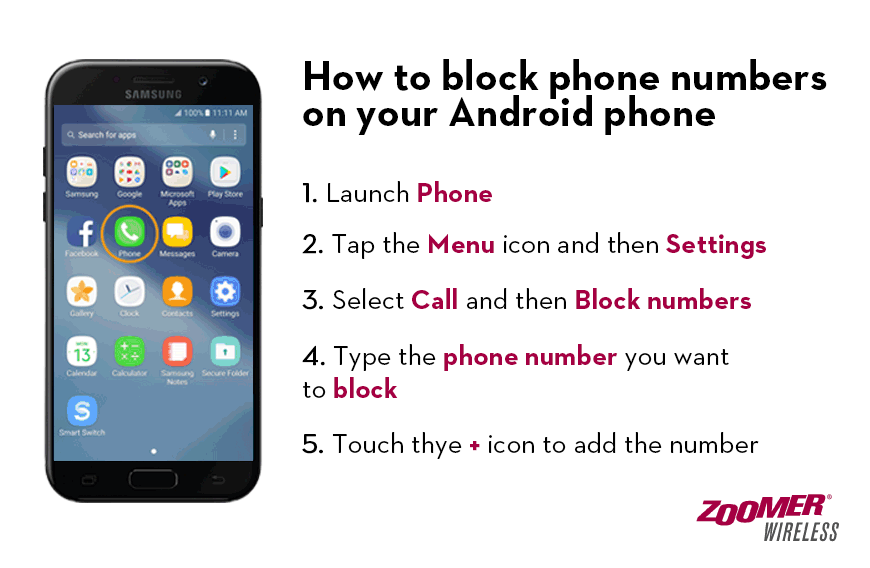
Have a Samsung?
Phones, such as the Samsung Galaxy A5 comes with advanced built-in functions to flag spam calls and manage unwanted numbers. The Samsung’s Galaxy Smart Call allows you to know who is calling even if the number is not included in your contact list. If the call is identified as spam, you can block and take further action by reporting it.
Tip: The Samsung Galaxy A5 is available for $0 on Zoomer Wireless plans starting at $50/month. Click here to learn more.
Did you know?
Zoomer Wireless provides affordable cell phones with voice, text and data plans, and home phone to Zoomers across Canada. Zoomer Wireless offers reliable national network coverage, a 30-day money-back guarantee* and the ease of monitoring your wireless usage with My Account.
Zoomer Wireless is wireless made simple! Call a live agent today at 1-888-632-1529.
Visit www.zoomerwireless.ca for more information.
*30-day money-back guarantee: Phone must be returned in its original condition at subscriber’s cost within 30 days from delivery date and have been used for no more than 30 minutes of airtime. You are still responsible for the prorated plan fees and usage charges. A restocking fee may apply. After 30 days, you will be responsible for an early cancellation fee equal to the device subsidy multiplied by the number of months remaining in your contract term divided by the total number of months of your term (plus applicable taxes).
