How to Make Smart Home Technology Work with Your Design Style

SPONSORED CONTENT
Gone are the days when technology was an eyesore amidst home decor. Design expert Arren Williams says he’s seen a huge shift in the last 10 years. At one time, people may have wanted their tech devices to look like tech devices. “That’s not what people want now,” he says. “From a design perspective, they want the idea of almost soft technology, where the pieces are very unobtrusive, and they work within their design and decor.”
Take for example, the Amazon Echo, which comes in a variety of neutral, easy-to-incorporate colours like white, charcoal and twilight blue, as well as red. “Red is the perfect pop of colour in a kitchen. You could match it up to a red kettle or toaster,” notes Williams. “It’s things like this that make technology work within your interior, rather than your interior having to work with the technology.”
The smart home devices available today are sleek, modern, and available in plenty of colour options for seamless style integration. They’re also easy to use. Sure, integrating smart home devices may seem intimidating, but it really isn’t! Thanks to programs like Amazon’s Certified for Humans, setting up your smart home is surprisingly simple.
Once you have an Alexa device set up, it’s easy to add additional Certified for Humans products. Each item in this category has been approved by Amazon for its ease of use and its quick and seamless Alexa activation. To set up, simply install your new smart home device, then power up an Alexa-enabled device like the Echo or Echo Dot, or your Alexa app. Next, say, “Alexa, discover devices.” Then, simply follow the prompts to complete the set-up.
“Many people in Canada use their Echo to control lighting, so once you start on lighting and things like playlists, it’s super easy to then level up to the idea of routines and setting up custom programs,” says Williams.
Here are Williams’ top picks for incorporating design and smart home technology.
In the living room
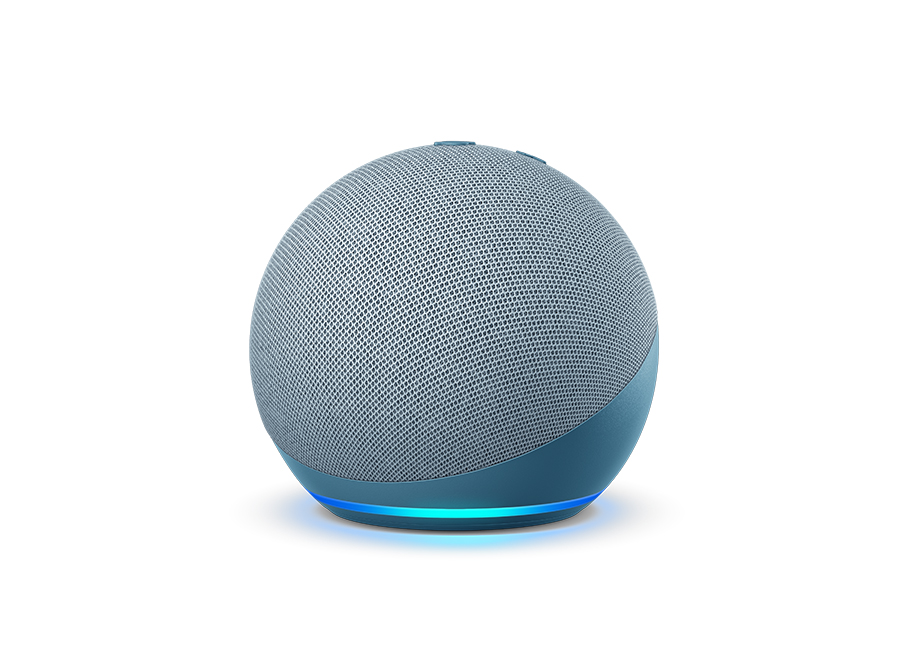
“This works perfectly with white accessories in your home,” says Williams. “The second great thing about it is the way it sounds. It actually senses the space that it’s in when you set it up and then it will optimize for the best quality sound that you can get.”
Of course, this is also where Alexa lives. It’s the hub for the home to control all your smart devices through simple voice commands. In addition to convenience, Williams notes that one of the other major benefits of voice activation is not having to worry about cleaning high touch surfaces like switches and remotes all the time.
Fire TV Stick and Cube

“These are units you would use to organize all your home entertainment, whether it’s Amazon Prime, Netflix, CBC Gem, etc. The great thing about this unit is it’s voice activated as well,” says Williams.

In the kitchen
Hamilton Beach Smart 12 Cup Coffee Maker
“This is a Certified for Humans product, which means it’s easy to set-up from a WiFi perspective through Alexa,” says Williams. You could set it up to brew coffee by command (“Alexa, coffee”), or you could set it up as part of a customer morning routine that included your lighting and playlist.

Williams loves WiFi-enabled lighting because it’s so versatile when it comes to design and creating a real sense of atmosphere in the home.
“For task lighting, you want bright, white and direct. Then, if you’re going to be entertaining in the evening, you’ll want lights that can be dimmed down, easily softened and made warmer and richer, almost like candle light,” he says. “Even before the idea of Smart Plugs, I would put every single light bulb on a dimmer. Now, being able to do this through smart home technology makes life so much easier.”
“I use mine on the office desk and it’s hooked up to the Ring Doorbell,” says Williams. “My office is far from the front door, so rather than running down 2.5 flights of stairs anytime someone rings the doorbell, I’ll get a notification on the Echo Show. I can see who it is and respond to them, all while sitting at my desk.”

Learn more about Amazon Devices at www.amazon.ca

