Wellness Tech: Apps and Gadgets Designed to Boost Mental Health

From meditation apps to VR experiences like the one above, we take a look at the apps and gadgets designed to boost your mental health. Photo: Courtesy of Calm
Technology has proven to be a huge help over the pandemic — allowing remote workers to stay connected, students to learn at home, if need be, and, family and friends to remain in touch through video communication.
But tech can also play a ongoing role in our mental health. The following are just a sampling of what’s available, to help give you some peace of mind.
Mindfulness, Meditation Aids
A few smart iOS and Android apps can help you de-stress, whenever you have a few minutes to spare throughout the day. These following recommendations are free, but with a premium option that costs a couple of bucks per month for additional features:
Billed as an app for busy people, Simple Habit is an on-demand platform that offers simple 5- to 20-minute lessons, featuring more than 1,000 meditations guided by mindfulness teachers from around the world. You can also pick a lesson by Series (Drift to Sleep, Sharpen Focus, Meditate in Nature), and by a teacher of your choice (with dozens of Simple Habit coaches to choose from).
And then there’s Headspace, a “gym membership for the mind,” that aims to teach you how to meditate in just a few minutes a day. This app features a clean and easy-to-use interface and offers a free beginner series called “Take10” — 10 sessions, 10 minutes apiece, over 10 days — using proven meditation and mindfulness techniques that could help clear your head and melt away stress.
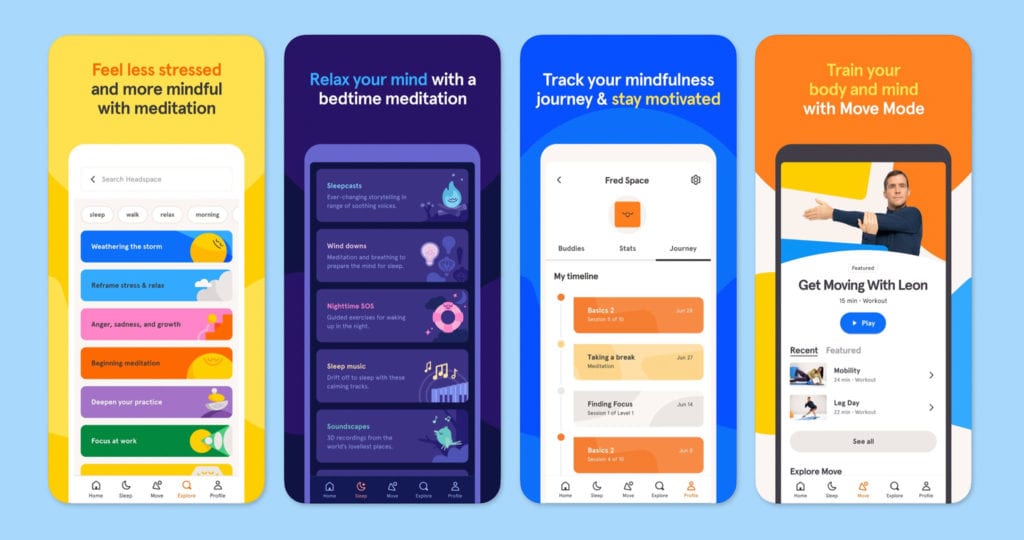
One of the most popular apps, Calm is loaded with guided sessions in varying lengths, ranging from three to 25 minutes, and with content designed for all meditation skill levels and that include full seven- and 21-day programs, too. Simply choose a topic that matters most to you, such as Deep Sleep, Happiness, Managing Stress, Focus, Calming Anxiety, or Breaking Habits — and the desired length of the session. Track your progress, including daily streaks.
But what about relaxation hardware, you ask?
Crafted from glass and wood, HoMedics’ Reflect Ultrasonic Essential Oil Diffuser can fill your space with the natural scent of essential oils (three samples included). Whether you set it and forget it — with up to seven hours of continuous runtime — or you prefer the bundled remote to turn it on and off, this aromatherapy gadget also features a colour-changing light, and a library of relaxing sounds that immediately take you to a calm place.

This ultrasonic diffuser uses high-frequency technology to convert the water and essential oils into a fine mist, for more even distribution. Simply pour water into the reservoir until it reaches the max fill line, then add five to seven drops of your chosen essential oil.
If you own an Apple Watch, you may also be prompted to focus on breathing throughout the day.
Included with your watch is the aptly named Breathe app. Unless you tweak how often you’re reminded, you’ll feel a slight tap on your wrist every few hours, and when you glance down at the small screen the app will ask you to start a session, if you’re able to.

The app will guide you through some deep breaths over a one-minute session of seven breaths, but you can tweak these session lengths. Follow the animated circles on the screen to inhale and exhale, plus you’ll feel a tap on your wrist to inhale, if you want to do this with your eyes closed.
A summary screen, with heart rate info, is shown at the end.
Get a Better Night’s Sleep
As we highlighted in this Zoomer article, tech can also help you fall (and stay) asleep, for a better night’s rest. After all, those who get the recommended seven hours per night enjoy overall better happiness and concentration, and lower risk of heart disease and immune system issues.
For some apps that can help, Sleep Cycle leverages your smartphone’s built-in microphone and accelerometer sensor, which picks up your movements as you sleep (using sound and vibration analysis). The app then analyzes the data to determine if you are in light sleep, deep sleep, or a REM dream state — and then wakes you up at an optimal time (within a 30-minute window that you set). The app attempts to rouse you during your lightest phase of sleep, so that you wake up feeling rested and refreshed.
Relax Melodies, on the other hand, is a Montreal-based app that helps you fall asleep by letting you choose from a myriad of soothing nature sounds — like crashing waves on a beach, a crackling campfire, or heavy rain on a tin roof — and the option to create your own soundscape on your phone or tablet. It also includes white noise options, meditation sessions, bedtime stories and a section on SleepMoves, a series of body-mind exercises and relaxation techniques.
When it comes to devices, the Google Nest Hub is a smart display that lets you verbally ask a question and hear — and see — a response from your trusty Google assistant. Or you can use the touch screen to play YouTube videos, access recipes, see photos and more.

As a bedside companion on your night table, however, it also uses motion and sound to monitor your sleep, and can detect light and temperature in the room. It can help track when you go to bed, when you wake up and how long (and well) you’ve slept, and then give customized suggestions over time.
Go on a Virtual Escape
Many video gamers love virtual reality (VR) as it puts you “in” the game.
Slip on a lightweight headset (will fit over most eyeglasses) and you’ll be transported to a fully immersive digital world, complete with 360-degree visuals, tied to head tracking, which means wherever you turn your head in real life (up, down, side-to-side, or even looking behind you), it’s as if you’re looking at this virtual world with your own eyes. This effect is so realistic it can trick your brain into thinking what you see (and hear) is the real deal.
But VR isn’t just for gamers. It offers several other digital escapes, too.
For example, 360-degree videos make you feel like you’re right there, whether it’s a virtual trip to an African safari, going back in time to the age of the Roman Empire, soaring through space to distant worlds, or watching a Cirque du Soleil performance.
The above-mentioned Calm, for instance, is also available in virtual reality. “Your house could be a mess or you could be feeling drained from staring at spreadsheets, and then in matter of moments you could be watching the waves roll in while listening to a guided meditation,” says a Calm blog post about its free VR content.

Chakra VR offers 360-degree guided meditation to help you unwind and find your spiritual core, while learning the meaning and power of your seven chakras.
As for the gear you need, Oculus Quest 2 from Facebook is one of the smallest — and most popular — VR headsets available. Since it doesn’t need to plug into anything, you simply join it to your Wi-Fi, sign in with your Facebook account, and begin downloading and playing.
A version of this story was published on April 12, 2022.
RELATED:
Slip Into Sleep With These Apps and Gadgets
Mindfulness Meditation in Brief Daily Doses Can Reduce Negative Mental Health Impact of COVID-19