Tax Software Getting Better … and Cheaper!
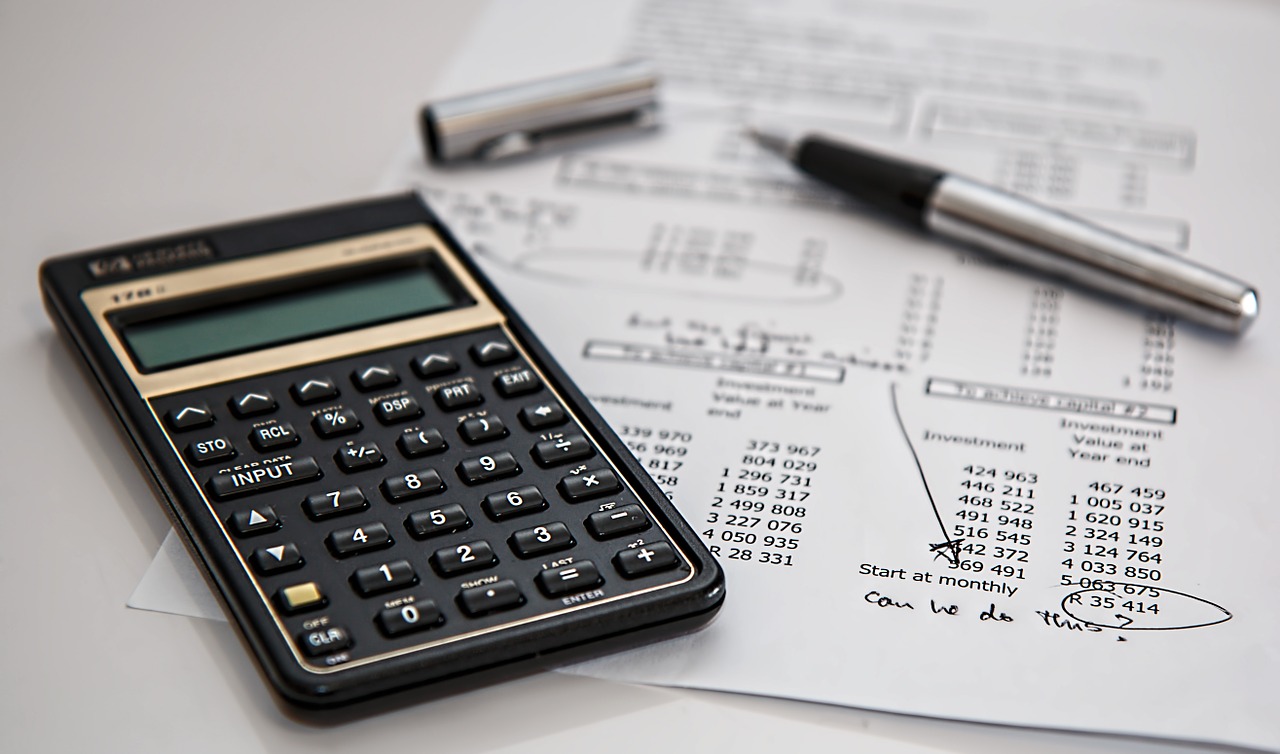
It’s tax time again and if you are like the majority of Canadians, you’re probably preparing to file online, or have already done so.
There are four features I look for in a tax software package: ease of data entry, fast help in dealing with problems, accurate calculations, and a final return that is eligible for the Canada Revenue Agency’s Netfile service.
I have tested three of the leading programs in recent weeks. They were UFile, TurboTax, and H&R Block. In each case, I used the online version as opposed to a download. Although I encountered some problems, in general the programs are very good with H&R Block and TurboTax especially impressive.
All the programs follow a similar approach. They start with an introduction, which may include a how-to video, and move from there to an “interview” stage where you are asked to provide your basic information such as name, address, social insurance number, marital status, etc. Some programs enable you to import data from previous years, even if you used a different type of software.
You then move to the number-crunching stage where you enter all the data from your reporting slips and claim your tax credits. This is the point at which things can sometimes get dicey, as I’ll explain below.
Next comes a review stage where you can look over all the information you’ve entered and check the results. Here’s where you need to correct any warnings that may make your return ineligible for Netfile. Once that’s complete, you can view and print your tax return and proceed to electronic filing through the CRA website.
It sounds fairly simple and, in fact, it is for most people. Unless you have some complex financial issues, I think it’s a good idea to prepare your own return rather than hire someone to do it for you. The reason is simple: you know and care more about your financial affairs than any tax preparer. Plus, they’re all swamped at this time of year, so they tend to spend as little time as possible on any one return. With the powerful software now available, you can probably do just as good a job, and perhaps better, at a fraction of the cost of using a professional.
Click through for a look at the three programs I tested. Note that I used my personal data so I did not try every form of income or deduction. Therefore, there are probably pluses and minuses that I did not detect and perhaps some serious bugs as well (I found at least one). Readers are welcome to add any input in the comments below.
UFile. There are five basic tabs. The format is clean and unintimidating. The interview process is straightforward. As you enter the information from your reporting slips, an index appears on the left side of the screen that allows you to call up the details from any item for review or editing. Once that’s done you can view and print your complete return before filing.
Pluses: The 2015 average exchange rate for foreign income is available in a scroll-down box that includes data from virtually every country in the world. None of the other programs I looked at offered this feature; you had to go to the Bank of Canada website to find it.
All the boxes were available for the numbers from my T5013 forms, which was not the case with H&R Block.
Errors and warnings are identified immediately.
Minuses: There is no running total of where you stand in terms of payment due or refund. You need to click on the Tax Return tab each time you want a status update.
The program tended to be slower at times than the others I tried. Vice-president Julie Harper says all the improvements this year “may have contributed to the speed of the online program during high traffic filing times”.
In the end, I could not Netfile my return through UFile because I received a warning notice that said: “Exempt PPIP earnings were specified on a T4 slip which originates outside of Quebec”. I had no idea what that meant, I do not live in Quebec, and there was no explanation or link to fix the error. Ms. Harper described the message as “unique” and could not explain it or offer a work-around. The best she could do was to promise it would be fixed in the next edition of the software.
Cost: The on-line version costs $17.95 and can be used on any computer as well as on tablets and mobiles. A Windows download, good for four returns, is $19.99. There is no Mac download on offer. There are also programs for tax professionals and corporations. Go to www.ufile.ca.
H&R Block. The opening screen has four tabs: Home, Prepare, Wrap-up, and File. Individual screens contain only a few questions, clearly presented, so you can move through them quickly. It shouldn’t take more than five to ten minutes to complete the first section, which gathers personal information.
The Prepare stage is where you enter all your financial data. It is more complex but the layout is clean and easy to follow. As long as you have all your reporting slips at hand, you should have no problem completing it. There is a list of your reporting slips at the top of the page, which allows you to review or edit them at any time.
The Wrap-up segment includes an Optimization page with something called a Refund-O-Meter. It is supposed to enable you to see how any changes you make effect your refund or tax owing. However, nothing happened when I clicked on it. This segment also includes an Errors page (I had none) and a Summary tab where you can review the results and download a pdf file. Once all that is done, you’re ready to use Netfile.
Pluses: There is a status report in the upper left corner of the screen so you always know where you stand in terms of refund or tax due and you can see immediately the effect of every new entry.
The basic program is free and should be suitable for most people to use. As part of their service, H&R Block’s Help Centre is available to answer questions and the software double-checks your return for errors.
Minuses: I ran into a problem with a T5013 form. There was nowhere to enter the data from several of the boxes and no way to add extra boxes to the program. I reported this to the company and a week later they advised the problem was fixed. I checked and it was.
Cost: As mentioned, the basic program is free. H&R Block offers several add-on services such as a “pro review”. This involves having one of their professionals review your return for any errors or missed opportunities at a cost starting at $39.95. They also offer audit protection for $9.99 (they’ll guide you through the process if it happens), return storage on-line ($9.99), and a look at their Tax Pro Tips page ($7.99). More details at www.hrblockonline.ca.
TurboTax. Intuit Canada’s best-selling TurboTax has graduated from long, eye-straining forms to an easy-to-follow pagination system that only asks you to complete sections that are specifically relevant to you.
It has more tabs than the other programs (eight in total). There are drop-down menus from each tab, some of them quite lengthy, and then drop-down menus within drop-down menus. The result is a website that appears more cluttered than the other programs.
The data entry process is similar to the other programs. A list of the T-slips you’re entered is automatically generated and can be accessed by clicking on the Income tab. Once you’ve completed the information, check the Opportunities, Warnings, Errors tab to see if any fixes are needed.
Pluses: TurboTax has been the best-selling software for years for good reason. It has always been accurate and dependable and seems to be one step ahead of the competition.
The Help desk is the best in the business in my experience. One year when I had a particularly difficult problem, they actually took over my computer (with my permission, of course) and successfully tracked down the error.
Minuses: The lengthy list of drop-down menus can make navigation more difficult than it needs to be. It would save a lot of time if the menus only showed subjects and reporting slips that you have indicated are relevant.
Most of the programs have problems with T5013 slips. This one was no exception; there were some boxes on my form that were not replicated on the TurboTax page. They had to do with adjusted cost base so were not critical to using Netfile but I had to spend some time investigating to determine that. Finding the industry code for a partnership is particularly difficult.
Costs. Intuit Canada offers a range of products with varying levels of sophistication. The basic program is free but is only suitable for simple returns. Other on-line products range in price from $19.99 to $49.99 per return. Downloads cost as much as $109.99 if you need all the bells and whistles but the most popular downloadable package is called the Standard and sells for $34.99. Business software costs between $109.99 and $229.99. There is a “Pro Review” option for $45 and an “Audit Defence” option at a cost of $39.99, if you’re worried the CRA will come after you. Details at www.turbotax.intuit.ca.
Of course, these aren’t the only programs available, just the ones I tried. One reader wrote to recommend Simple Tax, saying: “It really was simple and free. Plus a question sent by e-mail was answered in ten minutes. It optimized my husband’s and my returns and overall did a fine job. I will send a small donation to them”. The website is www.simpletax.ca.
If you have any comments on the programs I’ve mentioned, or any others, please share them with other readers. Send them to me: [email protected].
Gordon Pape is Editor and Publisher of the Internet Wealth Builder and Income Investor newsletters. For more information and details on how to subscribe, go to www.buildingwealth.ca.
Follow Gordon Pape on Twitter at twitter.com/GPUpdates and on Facebook at www.facebook.com/GordonPapeMoney