5 Silent Signs You’re Being Spied On
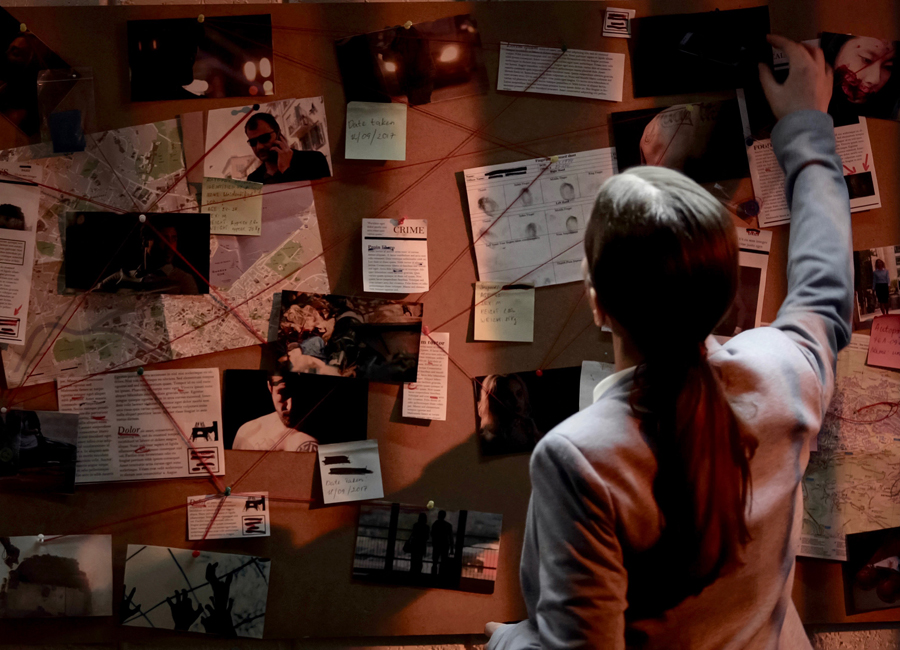
SPONSORED CONTENT
Before the Internet, spying required time, tradecraft, and the risk of getting caught. The Internet turned that upside down. Today a hacker can spy on you with (a) no particular interest in you per se (b) no time investment, and (c) little to no risk of repercussion.
Spyware allows hackers to go undetected by security software and monitor an infected computer to collect sensitive information. Even with antivirus, if you use the Internet, you’re at risk. What should you do? Computer security experts and government organizations including The Canadian Cyber Incident Response Centre recommend cleaning your computer using an external hardware device, like the FixMeStick.
TODAY ONLY get the FixMeStick for 50% Off, click here! Discount exclusive to Zoomer readers.
The FixMeStick® is the world’s best-selling virus removal device. It’s the smart, simple, and safe way to clean a computer yourself.
A plug-in USB device that scans your computer before it boots, the FixMeStick removes the infections that conventional antivirus software often can’t detect. Plus it updates automatically and is backed by amazing Canadian-based customer support.
What is spyware?
Spyware is a type of malware that enables someone to see private information on your device. We’re talking keystrokes, screenshots, authentication credentials, and other personal information like credit card numbers.
Most spyware is installed via the Internet – simply through email links you accidentally click on or software bundles you install with disguised malicious components. Spyware is designed to sneak past your antivirus and run quietly in the background so it can collect all your information. If the spyware is working properly, most non-technical users will never know they’re infected.
Fortunately, here are 5 signs you’re being spied on:
1. Abnormal or High CPU Usage
The CPU, or central processing unit, is your computer’s brain. Check your CPU usage to see if there are unwanted (or unknown) programs running on your device.
2. Strange and Unfamiliar Icons in Your Taskbar
If there are icons for applications you don’t remember downloading or opening, it can be a sign that you’re being spied on.
3. Your Computer’s Hardware Components Randomly Start On Their Own
Did your computer start taking forever to turn on? Does it get warm and the fan goes into hyperspeed? Maybe your webcam or microphone turn on by themselves? These are signs of spyware lurking.
4. Changes To Your System You Don’t Remember Making
Have you ever opened your browser and noticed your homepage has changed? Often there may be plug-ins or add-ons you don’t remember installing. Similarly, if every website you visit seems to have pop-ups or they just stop responding all together, these are signs of a possible spyware infection.
5. You Get a Warning
If your antivirus software says something is going on, don’t ignore it. Most people assume if their antivirus shows a warning, it’s because it has already removed the threat. But often it is letting you know something isn’t right, not that it has removed the threat so pay attention to those messages.
What should you do if you think you have spyware?
If you have spyware your computer is compromised making it untrusted to run security software. To clean an infected computer you need a device that scans your computer before the infected system boots – you need the FixMeStick.
- Easy to use.
- No software to install or slow down to your computer.
- Automatic updates.
- Free Canada-based customer support.
- Satisfaction guarantee.
- Unlimited use on 3 computers.
YOUR KEY TO A FAST AND CLEAN COMPUTER!

