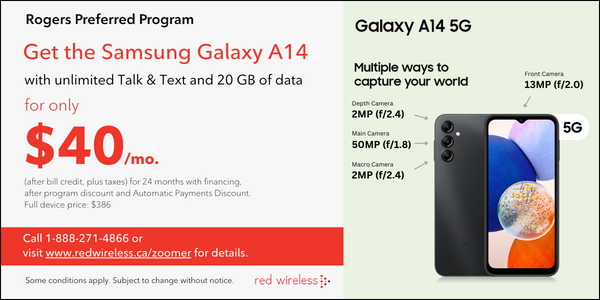12 Mobile Phone Camera Photography Tips For Better Shots

Taking a photo with your smartphone is easy, and rewarding. Pictures can be fun! Point, shoot and improve. What about improving the quality of the photos and upping your photography game? No matter if you have an iPhone or Android, these tips will help you snap better photos every time!
1. Start with a good camera phone
The newer the phone, the better the camera, and higher quality photos you will be able to capture.
If you are happy with your current device, But holding onto your old phone is like insisting on riding a horse to work—it might be nostalgic, but it won’t get you there faster! If you are still thinking about keeping your device, learn 9 Signs Your Phone Needs To Be Replaced.

2. Clean the Lenses
Are your photos looking hazy?
Do you carry your phone in your bag or in your pocket all day, then put it on the counter? It’s easy for the lenses to get dirty with dust and debris. Even smudges from fingerprints can ruin a great shot.
Try cleaning the lenses the same way you would clean your glasses.
3. Focus
Focus makes a photo! It is crucial for clear and sharp smartphone photos, and very easy to do:
Just touch the screen while in camera mode to activate the focus icon, touch the object on the screen you want to focus on and the other objects will blur (background, etc.)
Most smartphones have an auto-focus that will get the job done, but using the manual focus feature makes an okay photo into a great one.

4. Composition
Composition is important because it helps make your photos more interesting and enjoyable to look at.
In Camera settings – toggle on gridlines – to help center your image for a balanced composition.
The simpler the background and imagery in the photo the better.

When outdoors horizon lines have a big impact on the composition as well – focusing on subject matters with a path or fence fading away into the horizon line makes a nice composition every time.
5. Watch the sun, or the sun set
The sun is often depicted as the enemy as it can create lens flare, which can be cool if intentional; if not, shade the lens with your hand to remove it.
When photographing people in sunlight, be mindful of shadows to maintain the desired look.
The sun can also create dramatic shadows and stunning silhouettes, especially during sunrise or sunset. Who wouldn’t love black silhouettes against a colourful sky?

6. Consider the flash
In most cases, photos turn out well without using the flash, but there are moments when it becomes necessary.
Many phones come with auto-flash features nowadays, but personally, I prefer to keep it turned off to control my pictures.
However, flash can be beneficial in certain situations:
- Rear flash is handy in low light or when the subject is in shadow during daylight.
- Front flash is useful for selfies in dark environments – on a smartphone, it works by illuminating the subject with a burst of light from the screen.

7. Keep it steady
When taking a photo think about keeping the camera steady – this will reduce blur and noise in the final photo.
- Use 2 hands to hold the phone rather than 1.
- Support your hands and/or elbows on a table top or wall.
If you are serious about great photos, the ideal solution is to get a tripod to steady your camera. There are some really compact options on the market, which would make traveling with them a breeze.
8. Night/dark mode
This “newer” feature to mobile cameras, night mode, gives you longer exposure for better photo results. If it is dark, try using this mode, as it will deploy technology to clean up and correct images, upping a dark photos crispness and details.
Here again, it is important to keep your hands steady to get the best result.
9. Use your camera’s hardware
More lenses, means more opportunities! Not only is the zoom better, most phone cameras now offer wide angle shots as well. Wide angle means you can fit a lot more area into your photo.
Zoom should only be used when necessary as it lowers the photos resolution. For example, when taking a picture of an insect or a pet sleeping across the room.
10. Software photo enhancements
Use built in photo editing software or AI to clean up images, give photos more clarity and flare. Try adding contrast, pulling down highlights or boosting saturation to make it pop.
Check out additional photo editing downloadable apps, like Snapseed, for even more possibilities.
11. Don’t use in-app cameras
Apps such as Instagram and Facebook, using in app cameras not only reduce resolution, but do not utilize the camera’s settings to their full potential, negating key features like AI, choice of lenses and night mode.
However, in-app cameras are great for simple snapshots to send to someone quickly.
12. Vertical videos when needed
Vertical videos work sometimes, if you know the video will only be watched via phone. But for any other videos, viewed on a computer, tablet, etc. shoot horizontal. Flip the camera horizontally to give the viewer the best quality.

BONUS TIP: Take lots of photos! Even though a lot needs to be deleted, it will increase your chances of capturing the perfect shot.
We hope you’ve learned something new and will continue to use your smartphone to capture the world around you.
Upgrade with a phone and plan from Rogers powered by Zoomer
Rogers powered by Zoomer is a new CARP Recommended program which provides affordable cell phone plans across Canada, and the U.S. with International travel options.
At Rogers powered by Zoomer, a dedicated team of experts is ready to help you select the right device and plan for your needs. Provided by Red Wireless – your exclusive Rogers dealer.
If you are ready to enhance the way you take pictures or have any questions, contact a dedicated Red Wireless expert today at 1-888-271-4866 or visit www.redwireless.ca/carp